11. Network Adjustments¶
After completion of session processing, all sessions can be solved together in a Network Adjustment (available only from the Manager’s Page), thus creating the final results from your project. Regardless of the final result intended, OP suggests the user begin with a minimally constrained adjustment, also called the “Preliminary Adjustment.” This is an important Quality Assurance step for subsequent adjustments.
If the intent is to determine the best set of coordinates in alignment with the latest realization of the NSRS reference frame, including the option to submit to NGS, then a NGS Project Tracking ID must be entered. With a tracking ID, OP steps you through a series of sequential network adjustments using a combination of GPSCOM and ADJUST.
If the project’s objectives do not include submission to NGS, then a project tracking ID is not required, and the user can run the final adjustment desired. As noted earlier, a dummy project tracking ID of 0000 can be used.
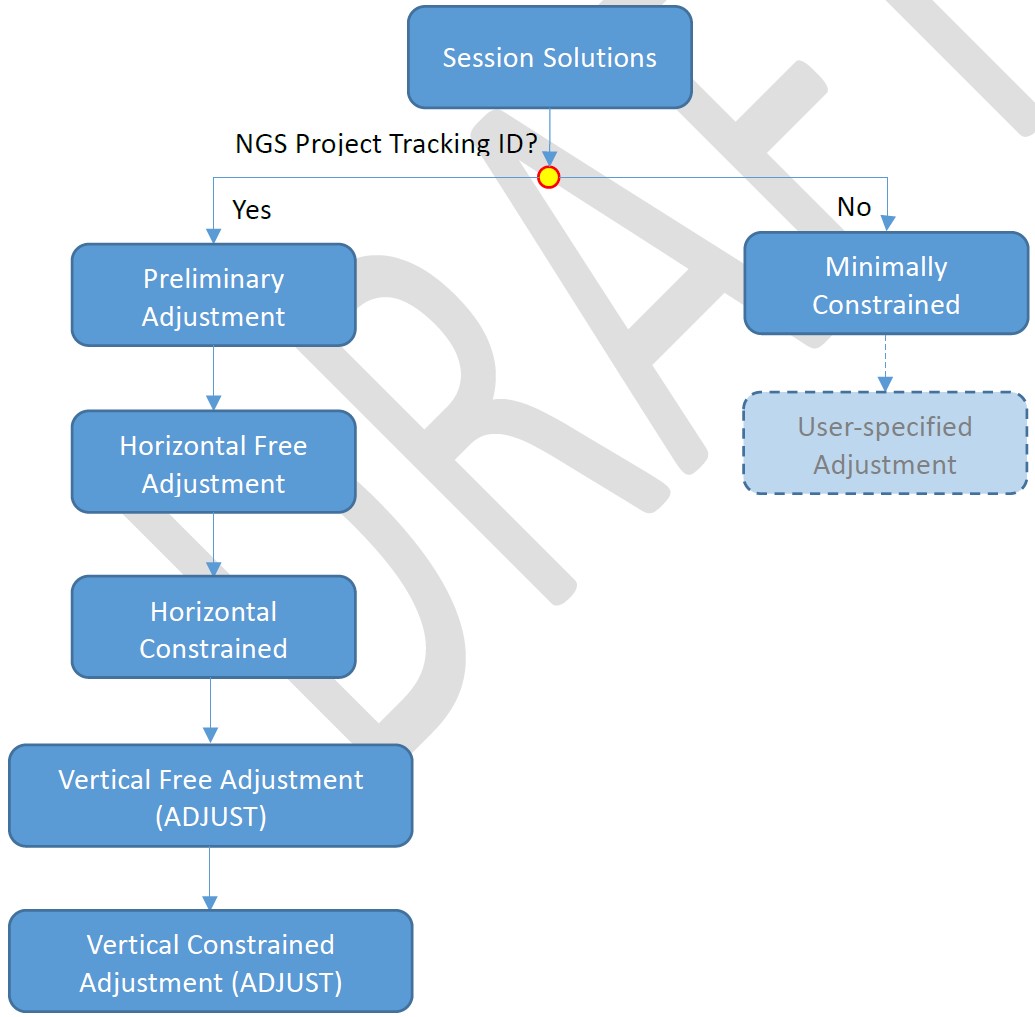
Fig. 11.1 Conceptual work flow for running adjustments in OP1¶
- 11.1. Recommended Network Adjustment Sequence for Alignment with the NSRS
- 11.2. Recommended Network Adjustment Sequence Without NGS Project Tracking ID
- 11.3. Verifying Constraints Prior to an Adjustment
- 11.4. Setting up a Network Adjustment
- 11.5. Network Adjustment Results
- 11.6. Analyzing Network Adjustment Results
- 11.7. Sequential Adjustments with Tracking ID